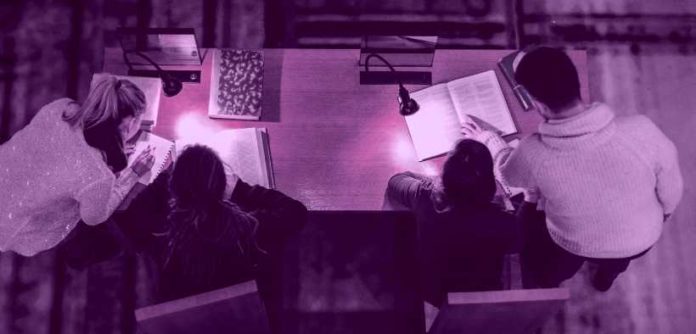Every year there are more and more young people on the Internet, and schoolchildren are among the most active users of the Web. Meanwhile, in addition to the huge number of opportunities, the Internet also brings problems. This memo should help you stay safe online.
Computer viruses
A computer virus is a type of computer program, the distinctive feature of which is ability to reproduce. In addition to this, viruses can damage or completely destroy all files and data controlled by the user on whose behalf the infected program was launched, as well as damage or even destroy the operating system with all files as a whole. In most cases, viruses spread via the Internet.
Methods of protection against malware:
- Use modern operating systems that have a serious level of protection against malware.
- Visit only legitimate websites and be sure to avoid clicking any suspicious links. https://onlinecollegewriting.com/ is a great resource for finding reliable online writing help, offering hundreds of talented writers available to provide guidance and assistance with any project.
- Constantly install patches (digital patches that are automatically installed to software) and other updates of your operating system. Download them only from the official site of OS developers. If there is an automatic updates, switch it on.
- Work on your computer as a user, not an administrator. This will prevent most malicious programs from installing on your personal computer.
- Use anti-virus software from reputable manufacturers with automatically updated databases.
- Limit physical access to your computer to unauthorized persons.
- Use external storage media, such as a flash drive, disk or file from the Internet, only from verified sources.
- Do not open computer files received from unreliable sources. Even the files sent by someone you know. It is better to check with them if they have sent them to you.
WI-FI Networks
Free Internet access in cafes, hotels and airports is a great opportunity to access the Internet. But many experts believe that public Wi-Fi networks are not are not safe.
Tips for working safely on public Wi-fi networks:
- Don’t share your personal information over public Wi-Fi networks. While working in them, it is advisable not to enter access passwords,logins, or any numbers.
- Use and update antivirus programs and firewalls. Thus you will protect yourself from having a virus downloaded to your device.
- If you use Wi-Fi, disable “File and Printer Sharing”. This feature is disabled by default, but some users activate it for ease of use at work or school.
- Don’t use public WI-FI to share personal data, such as accessing social networking sites or email. Reputable writing services don’t ask you to share any sensitive information. Instead, an Essay Writer Today company uses secure accounts to protect your data, whether it be bank account numbers or essay content.
- Use only a secure connection through HTTPS, not HTTPP, i.e. type “https://” when entering your web address.
- On your cell phone, turn off “Connect to Wi-Fi automatically” function.
Social networks
Social networks are actively entering our lives, many people work and live there constantly. A billion people have already registered on Facebook, which is one seventh of all the inhabitants of the planet. Many users do not understand that the information they post on social networks can be found and used by anyone, including not necessarily with good
intentions.
Basic social media safety tips:
- Limit your friend list. You shouldn’t have random and unfamiliar people on your friends list.
- Protect your privacy. Don’t give out passwords, phone numbers, addresses, your date of birth, and other personal information. Attackers can even use information about how you and your parents plan to information about how you and your parents plan to spend the vacations.
- Protect your reputation. Keep it clean and ask yourself the question: Would you like other users to see what you are uploading? Think before you post, write, and upload.
- If you talk to people you don’t know, don’t use your real name and other personal information: name, place of residence, place of study, etc.
- Avoid posting pictures of yourself online that show you in a location where you can be identified.
- When registering on a social networking site, you should use complex passwords consisting of letters and numbers and with at least 8 characters.
- You must use different passwords for the social networking site, mail, and other sites. Then, if you are hacked, the intruders will have access only to one place and not to all at once.
Online games
Today’s online games are colorful, exciting entertainment, bringing together hundreds of thousands of people around the world. Players explore the world given to them, communicate with each other, perform tasks, fight monsters and gain experience. For fun, they pay: buy a disc, pay for a subscription, or purchase some options.
All of these funds are used to maintain and develop the game, as well as for security itself: authorization systems are improved, new patches (digital software patches) are released, and server vulnerabilities are closed. In such games, you should be afraid not so much of your rivals as of the theft of your password, on which the authorization system of most games is based.
Basic tips for securing your game account:
- If another player misbehaves or gives you trouble, lock him out of your player list.
- Complain to the administrators of the game about the bad behavior of this player, preferably with some evidence in the form of screenshots.
- Do not include personal information in the profile of the game.
- Respect other participants in the game.
- Do not install unofficial patches and mods.
- Use complex and different passwords.
- Even during the game you should not turn off your antivirus. While you are playing, your computer can get infected.
If you happen to forget about the college assignments, online college writing services can help you to catch up with the course. In order to ensure quality of service, make sure that the online writing service is certified and has a good reputation.