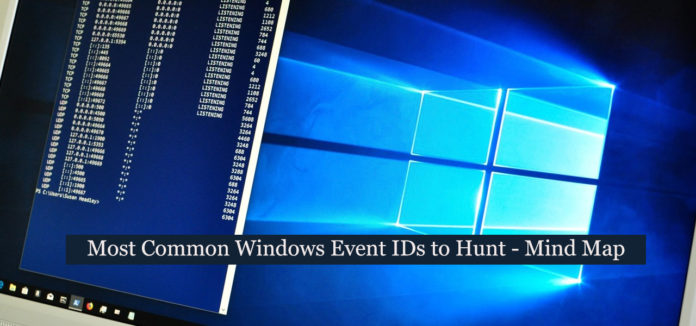Windows Event Logs mindmap provides a simplified view of Windows Event logs and their capacities that enables defenders to enhance visibility for different purposes:
- Log collection (eg: into a SIEM)
- Threat hunting
- Forensic / DFIR
- Troubleshooting
Scheduled tasks:
- Event ID 4697 , This event generates when new service was installed in the system.
- Event ID 106, This event is logged when the user registered the Task Scheduler task.
- Event ID 4702, This event generates when scheduled task was updated.
- Event ID 140,This event is logged when the time service has stopped advertising as a time source because the local machine is not an Active Directory Domain Controller.
Also Read: Latest IOCs – Threat Actor URLs , IP’s & Malware Hashes
- Event ID 4699, A scheduled task was deleted.
- Event ID 141, The time service has stopped advertising as a time source because there are no providers running.
- Event ID 201, This event is logged when the task scheduler successfully completed the task.
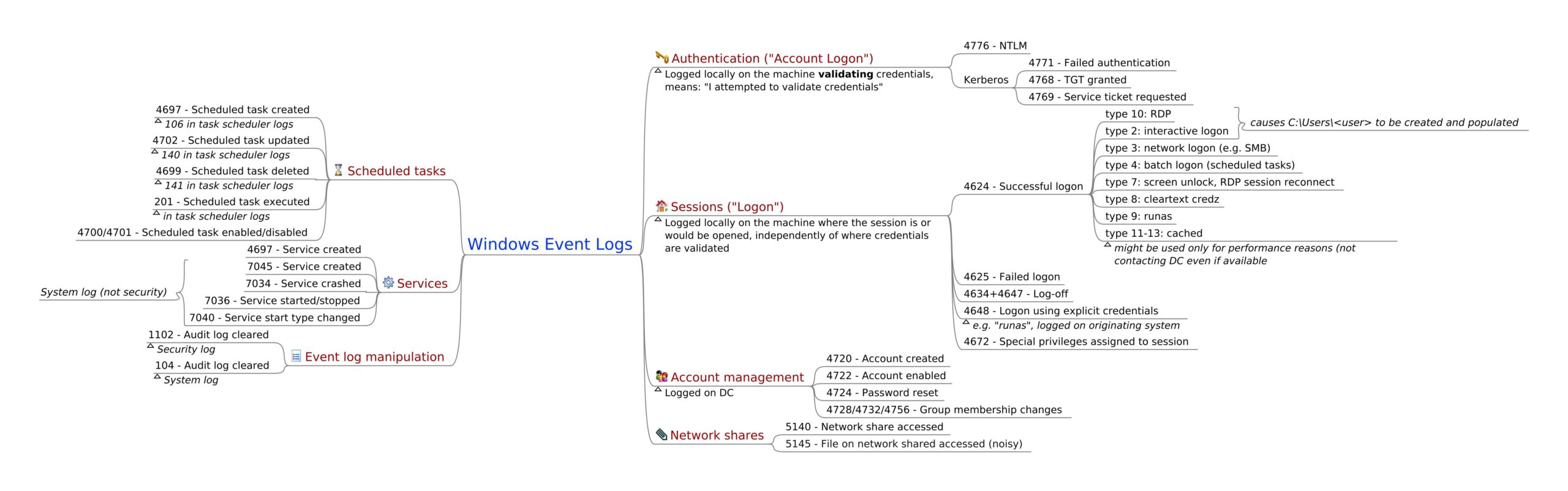
Also Read: Soc Interview Questions and Answers – CYBER SECURITY ANALYST
Services:
- Event ID 4697,A service was installed in the system.
- Event ID 7045,Created when new services are created on the local Windows machine.
- Event ID 7034,The service terminated unexpectedly.
- Event ID 7036,The Windows Firewall/Internet Connection Sharing (ICS) service entered the stopped state or , The Print Spooler service entered the running state.
- Event ID 7040, The start type of the IPSEC services was chnaged from disabled to auto start.
Event Log Manipulation:
- Event ID 1102, Whenever Windows Security audit log is cleared, event ID 1102 is logged.
- Event ID 104 , This event is logged when the log file was cleared.
Authentication:
- Event ID 4776, The domain controller attempted to validate the credentials for an account.
- Event ID 4771,This event is logged on domain controllers only and only failure instances of this event are logged ( Kerberos pre-authentication failed ).
- Event ID 4768, This event is logged on domain controllers only and both success and failure instances of this event are logged ( A Kerberos authentication ticket TGT ) was requested.
- Event ID 4769,Windows uses this event ID for both successful and failed service ticket requests ( A Kerberos service ticket was requested ).
Also Read: Directory Services Restore Mode Password Reset – Event IDs to Monitor
Sessions:
- Event ID 4624 ,An account was successfully logged on.
- Event ID 4625, An account failed to log on.
- Event ID 4634 + 4647 , User initiated logoff/An account was logged off
- Event ID 4648, A logon was attempted using explicit credentials
- Event ID 4672,Special privileges assigned to new logon
Account Management:
- Event ID 4720, A user account was created
- Event ID 4722, A user account was enabled
- Event ID 4724, An attempt was made to reset an accounts password
- Event ID 4728/4732/4756, group membership changes.
Network Shares:
- Event ID 5140,A network share object was accessed
- Event ID 5145, Network share object was checked to see whether client can be granted desired access.
Also Read: Threat Hunting with EventID 5145 – Object Access – Detailed File Share