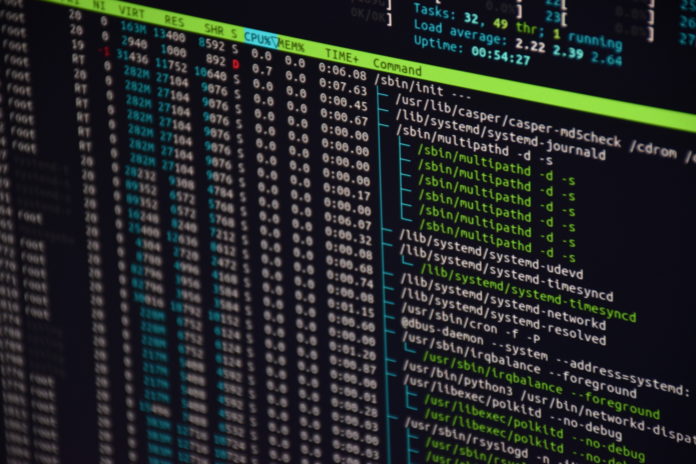As a professional, controlling your computing environment is crucial for productivity and efficiency. The open-source Linux operating system offers unparalleled customizability and flexibility, allowing you to fine-tune your setup for optimal performance. In this article, we will explore ways to leverage the power of Linux to create a tailored tech environment that enhances your workflow. Whether you are a developer, designer, analyst, or office worker, Linux provides the tools to craft a system that meets your needs.
The Linux Philosophy
One of Linux’s guiding philosophies is user choice. System76 Linux laptops come pre-installed with Ubuntu or their own Linux distribution called Pop!_OS. Both are designed to empower users to mold their computing experience. Unlike proprietary operating systems, Linux invites you to take charge and adjust settings to best support your work. This openness can be incredibly liberating for professionals who rely on their tools day in and day out.

Customizable User Interfaces
The user interface (UI) is one of the most tangible ways to customize your Linux environment. Most Linux distributions allow you to switch out interfaces or desktop environments entirely. For example, Ubuntu ships with the GNOME desktop by default but also supports KDE Plasma, Xfce, and others.
Desktop environments provide a complete interface framework, including the start menu, system tray, window borders, and more. Each option has its own look and feel. KDE Plasma aims for elegance and customizability, while Xfce is designed for speed and a minimalist experience.
Don’t be afraid to experiment with different desktop environments to find one that fits your preferences and workflow. You can install multiple environments and switch between them freely. Swapping interfaces empower you to craft a Linux desktop that matches your style.
Automating Tasks
Automating repetitive tasks is a major time-saver that can greatly boost productivity. Linux offers powerful scripting tools to streamline your workflows. For example, Bash scripting allows you to create scripts that perform complex sequences of actions automatically. This could include compiling code, formatting files, renaming downloads, or any routine task.
Scripting languages like Python expand automation capabilities even further. You can write programs to scrape data, process files, automate web browsing, and more. Services like IFTTT even let you trigger scripts based on events like receiving an email.
Take some time to identify manual processes that eat up your time. See if those tasks can be automated through shell scripting or a program. Investing in automation helps recover hours lost on repetitive duties.
Curating Your Software
The Linux philosophy extends to software management as well. Most Linux distributions utilize package managers and repositories containing thousands of open-source programs. This allows you to hand-pick the tools for your toolkit.
For example, Ubuntu has access to over 50,000 packages via the APT manager. You can search categories like ‘Development,’ ‘Graphics,’ and ‘Publishing’ to find specialized software. Using a package manager simplifies installing, updating, or removing programs.
Key packages like GIMP, Scribus, and Inkscape provide free, open-source alternatives to subscription software. For professionals, this grants control over your toolkit without being locked into expensive proprietary licenses or rental plans.
Custom peripherals and hardware are also easier to configure in Linux. The operating system natively supports most devices or offers open-source drivers. Whether you need to optimize settings for a particular monitor or draw a tablet or keyboard, you can calibrate Linux for specialty gear.
Security And Privacy
For many professionals handling sensitive data, security and privacy are top priorities. Linux distributions offer robust tools to lock down your system and protect information.
Features like firewalls, encrypted drives, and permission management come built-in to safeguard data and connectivity. The OS architecture also isolates processes and activities to enhance stability and security overall.
In addition, the open-source nature of Linux allows professionals to inspect code for vulnerabilities. Since the OS is community-driven, bugs tend to get patched quicker by global collaboration. You can apply security measures knowing many eyes are working to improve the system.
Linux provides transparency and control over your environment for managing confidential business or customer data. You can dial in settings to find the right balance of usability and security tailored to your industry.
Development Workflows
For programmers and developers, setting up an efficient coding environment is critical. Linux offers stellar tools and great flexibility in setting up your dev workspace.
Most distributions come pre-installed with essentials like Git, Make, GCC, and interpreters for Python, Perl, and other languages. This allows you to hit the ground running. Adding new languages or frameworks is also a breeze with built-in package management.
Regarding editors and IDEs (Integrated Development Environments), Linux is again very accommodating. It supports open-source favorites like VS Code and Atom and JetBrains IDEs like PyCharm for Python and IntelliJ IDEA for Java.
The LAMP (Linux, Apache, MySQL, PHP/Python/Perl) stack continues to be a popular choice for web development. The components integrate smoothly and have widespread community support. Some distributions offer tailored versions like XAMPP that come pre-configured.
With Linux, developers get the freedom to construct the perfect dev environment. You can fine-tune the OS to streamline your coding workflow.
Conclusion
The ability to tailor your computing environment is invaluable for professionals with specialized needs. Linux offers unparalleled customization thanks to its open architecture and package management. Tools are available for any field or workflow to optimize your system. Don’t be afraid to experiment until your Linux setup feels just right. The time invested will often pay off in boosted productivity and efficiency. You want your technology to serve you rather than the other way around. Linux finally allows professionals to craft the perfect desktop or laptop for their work.