Instagram is home to many Reels, which are short, vertical videos. It’s so easy to get lost in the Reels algorithm and learn new recipes, find funny memes, and more. Sometimes, there might be times when you stumble upon a Reel that resonates with you so much that you wish to save it directly to your device. This could be for inspiration, offline viewing, or to share with those who aren’t on the platform. But how do you do that? While Instagram allows you to save these Reels within the app, downloading them for external use requires a bit more know-how. In this step-by-step tutorial, we will guide you through the process of downloading your favorite Reels from Instagram. For content creators looking to enhance their Reels’ visibility and engagement, leveraging Instagram reels saves can be a game-changer in achieving a wider reach and lasting impact.
Why Would You Want to Save a Reel?
There are many reasons why you want to download a Reel, including:
Watch for Later
You may want to download a Reel to watch it for later. You can like the Reel to make it easily accessible. However, you may want to download it so that it doesn’t get deleted from the platform, or if you’re going to be in an area with no signal. This way, you can watch the Reel as many times as you want.
Remix It
You may wish to download the Reel to respond or remix it. This can be especially fun if the uploader is okay with you doing that. Plus, responding to a person’s Reel may be considered fair use.
Boost the Algorithm
Say your friend made a great Reel, and you want it to succeed. One way you can help it succeed is to feed the algorithm. You can feed the algorithm by engaging with the Reel. Obviously, liking and commenting on the video is a great way for you to engage. But an overlooked way to engage is by saving the video.
How to Save a Reel
Saving a Reel is quite easy.
First, when you watch the Reel, you’ll see the like, comment, and share buttons.
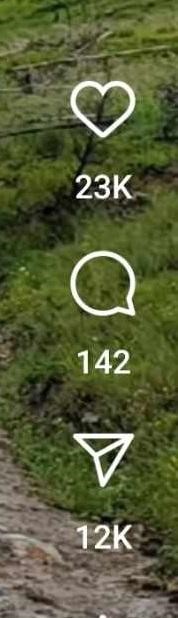
Click on the share button, which is the paper plane icon.
Next, you’ll see the download button at the very bottom. You may have to scroll a bit to the right.
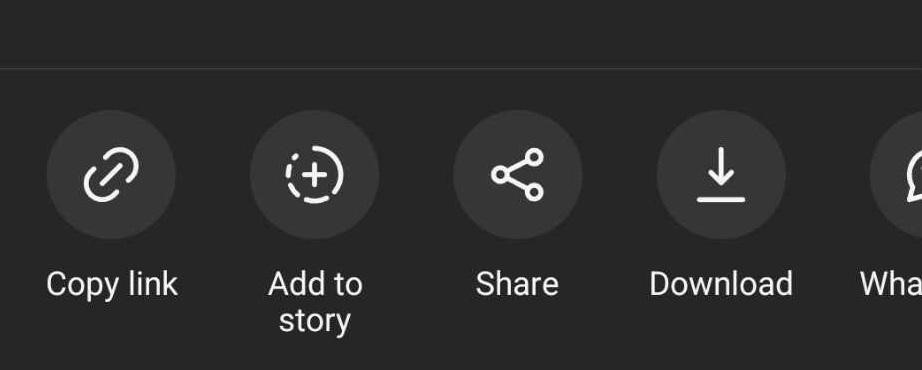
Once you click on the download button, the Reel will save to your phone. When you open your camera roll, it will be right there.
Be sure that your phone has enough storage space before downloading the Reel. Even though they are short videos, they will still take some space.
Where’s the Download Button?
If you follow these rules and notice that there isn’t a download button, then what gives? Was this article wrong? Is something wrong with your phone? Rest assured that this is a normal thing.
Instagram gives uploaders an option to disable downloading. Someone may not want their Reel to be distributed on another person’s account, or they may have another reason.
However, you may still want to download the Reel. There are many reasons why someone would still want to download it, such as for archival purposes.
In this case, you may want to look for a third-party downloader site. These sites allow you to copy and paste the URL to the Reel, found through the Share button, and then download it.
You could also use screen recording software, but this method is a bit messier to do.
Turning On or Off Downloads on Your Own Reels
What if you want to ensure that people can download your Reels? Or, what if you want to throw in a roadblock to stop people from downloading them? Then, you may want to adjust your settings.
To do so, visit the publishing screen of your Reel once it’s about to be published. Click “More options > Advanced settings” and then toggle “Allow people to download your Reels” on or off. You can also select whether this setting will apply to only this Reel, or for all other Reels. For example, you may have a personal video that you don’t want people downloading, but you’re okay with others.
As mentioned, there are ways around this roadblock. But it will stop many from downloading your Reels.
Final Thoughts
Downloading Reels is an easy thing to do, even if the uploader has turned off the ability to download them. Plus, downloading Reels can be a great way to feed the algorithm. If the uploader has turned off downloads, use a third-party app. Also, ensure your own uploads have downloads turned on or off.



































