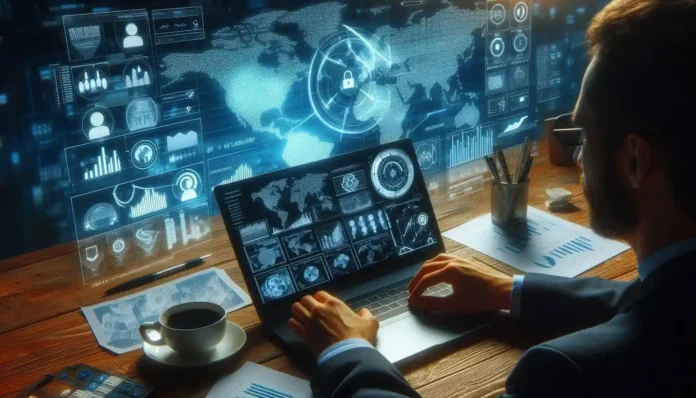There’s something comforting about seeing data expressed visually, and while businesses tend to encounter this in the context of things like sales figures or SEO statistics, it’s also a process which can be applied fruitfully to cybersecurity.
If this is not something you’re doing yet, here’s a look at why it’s well worth your time to make sure you and your team are up to speed with data visualization.
Understanding Data Visualization Tools in Cybersecurity
Losses from major cyber incidents have spiked to $2.5 billion recently, and while there’s plenty of data available to track threats and monitor breach attempts, the problem is that the volume of information is overwhelming in its own right.
Thankfully, visualizing data is a way to bring clarity to this chaos. With tools like Power BI, security analysts can transform cryptic data logs into interactive dashboards.
These platforms enable users to:
- Spot unusual patterns quickly.
- Correlate events across different systems.
- Create custom reports that highlight potential vulnerabilities.
A typical firewall log may seem a jumble of text, but visualization filters out noise and showcases relevant trends.
Real-time threat intelligence benefits from dynamic visual representations that adjust with evolving risks. As such, integrating visualization ensures teams don’t drown in their own data but instead use it strategically for proactive defenses and quicker responses.
Applications of Effective Threat Detection Through Visualization
There are a number of instances in which data visualization can ride to the rescue of security teams that are up against it.
For example, displaying geographic patterns can help identify unusual login attempts. When teams visualize access logs, they can easily spot rogue activity from unexpected regions.
Common use cases include:
- Monitoring live data feeds to detect anomalies quickly.
- Creating dashboards that correlate network behaviors with user actions.
Visualizing email flow patterns is another technique that helps expose phishing attempts by highlighting spikes during targeted campaigns.
Using clear visual tools allows for informed decision-making based on visible trends rather than guesswork or delayed analyses. This clarity ensures security operations stay agile, and that the right security model is chosen.
Benefits of Power BI for Security Operations Teams
Power BI empowers security teams by transforming vast data sets into actionable insights. The platform’s intuitive interface allows users to craft custom Power BI dashboards that visualize complex cybersecurity metrics.
Teams experience advantages like:
- Enhanced ability to track incidents over time.
- Streamlined sharing of findings with stakeholders.
For those new to data visualization, adopting Power BI and participating in Power BI courses for beginners provides a solid foundation. These resources teach users how to extract critical patterns and tailor visuals according to their unique operational needs.
With interactive features, analysts can swiftly adapt their views as threats evolve. This flexibility ensures teams maintain vigilance without becoming overwhelmed by information overload.
Transforming Complex Data Into Actionable Insights
Cybersecurity generates vast amounts of data. Visualizations turn this complex information into clear, actionable insights.
Common transformation strategies include:
- Highlighting frequency and intensity of attacks.
- Mapping data flows to uncover suspicious activity paths.
These visual cues make it easier to spot anomalies before they escalate. And timely decisions arise when information is not just seen but understood at a glance. This capability helps ensure the right actions occur swiftly to protect digital assets.
Emerging Trends in Cybersecurity Data Presentation
The landscape of data visualization is evolving. New trends enhance cybersecurity insights, allowing teams to stay ahead of threats.
Recent innovations include:
- Augmented reality interfaces for immersive data analysis.
- AI-driven visualization tools that predict threat patterns.
These developments promise a deeper understanding of complex datasets. As cyber threats grow more sophisticated, dynamic visualizations provide critical foresight. For instance, incorporating real-time risk scores directly into dashboards helps prioritize immediate responses over routine tasks.
With continuous advancements, the future holds exciting possibilities for even more interactive and predictive visualization methods. These emerging trends equip cybersecurity professionals with the tools needed to adapt swiftly.
Addressing Challenges with Visualizing Large Volumes of Security Data
Handling vast security data presents challenges, yet effective visualization offers solutions. Filtering relevant information from noise is crucial to prevent analyst overwhelm.
Effective strategies involve:
- Implementing automated filtering processes.
- Leveraging scalable platforms that manage large datasets efficiently.
Another challenge is maintaining clarity while presenting intricate patterns. Simplified designs help ensure important insights are easily accessible without sacrificing detail.
When scalability and simplicity converge, teams can focus on addressing real threats rather than managing excessive data. Visualization tools must balance complexity and usability to remain a valuable asset in cybersecurity operations.
Wrapping Up
As you can see, it’s not an overstatement to say that visualizing data can transform the way cybersecurity teams operate. A deluge of indecipherable data is much more manageable thanks to modern tools, and the right decisions can be made from moment to moment.
You will of course need to learn the ropes of any visualization tool you adopt, whether that’s Power BI or one of its counterparts. Participating in training courses is the best option here, so don’t delay on expanding your understanding so you can reap the benefits sooner.