If you often watch movies and TV shows on Netflix, you may want to download Netflix shows and movies to watch offline before you are on the go or facing connection problems. However, you may find there is no official Netflix app for Mac, Mac users only allows to stream Netflix content online through a web browser like Safari, Chrome, or Firefox. In additional, although Netflix has offered an app for Windows 11 and Windows 10, Netflix downloads are no longer supported on Windows 10/11, subscribers can no longer download content on a Windows 10 or 11 computer; instead, you must use a mobile device like an Android phone/tablet, iPhone/iPad, or an Amazon Fire tablet.

But please don’t worry, you can download Netflix contents to computer for viewing offline with some third-party Netflix downloader. Today I will recommend you an Netflix App alternative named iMovieTool Netflix Video Downloader. With the help of iMovieTool All-in-One Video Downloader, you can download and enjoy Netflix movies or TV shows offline on your Mac and PC.
Is There a Netflix App for PC and Mac?
Yes, Netflix has released an app for Windows 11 and Windows 10, you can downloaded Netflix app from the Microsoft Store, the Chromebook users can also get the app from the Google Play Store, if you use Windows 7/8/XP computer, I am sorry to tell you that the Netflix app is not compatible with Windows XP/7/8. Even though you have install Netflix app on Windows 11/10 computer, you will found that Netflix has removed offline downloads from its Windows app. However, If you want to watch Netflix videos on your computer, you have to use a web browser for online streaming rather than downloading Netflix videos for offline viewing.
If you want to watch Netflix on computer offline while on a flight, or watching Netflix movies on big screen smart TV to get more wonderful viewing experience, you need to download Netflix movies or TV shows on your computer at first, so that you’re able to enjoy them anytime, anywhere, and even keep Netflix downloads forever.
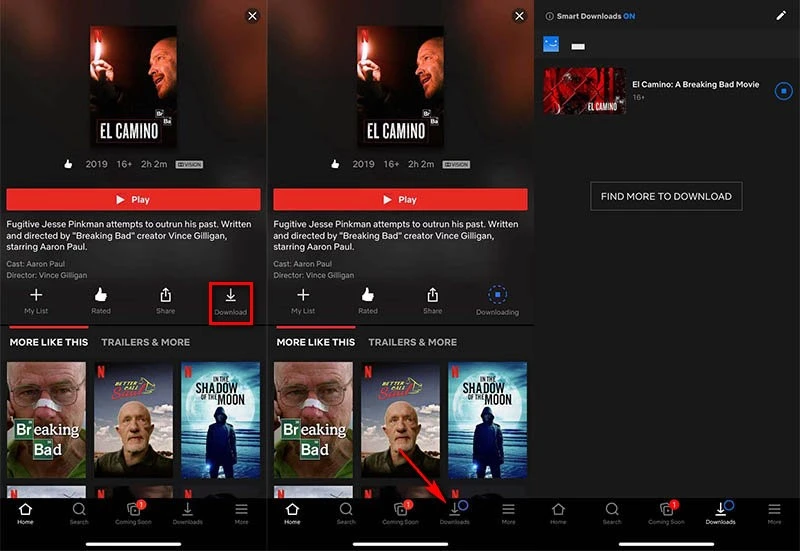
Fortunately, we’ve found a helpful solution to download Netflix videos on computer, without install the Netflix app. We will introduce an effective alternative below.
Best Alternative: iMovieTool Netflix Video Downloader
iMovieTool Netflix Video Downloader is a powerful desktop application that works well on bother Windows and Mac computer, it can help you download Netflix shows and movies for flexible offline viewing. What’s more, iMovieTool also can convert Netflix videos to MP4 and MKV format so you can play your favorite Netflix content on any devices.
With iMovieTool, you can download Netflix videos to MP4/MKV in 1080P, complete with Dolby 5.1 surround sound, ensuring a cinema-like offline viewing experience. The program also preserves multilingual audio tracks and subtitles, catering to diverse preferences. iMovieTool Netflix Video Downloader is the best one among Netflix downloaders. It comes packed with excellent features to make your Netflix downloading experience better, and the download success rate is as high as 95%. Below is a clear breakdown of its key features:
- Download Netflix Videos in HD Quality
One of the standout features of iMovieTool is its ability to download Netflix content in up to 1080p HD quality, which is essential for maintaining a great viewing experience even when you’re offline. Whether it’s movies, TV shows, or documentaries, the quality is crisp and clear, which is a significant plus.
- Supports Various Video Formats
The downloader allows you to save videos in a variety of formats, including MP4, MKV, and more. This flexibility means that you can enjoy your downloads on various devices without worrying about compatibility issues.
- Batch Downloading
If you’re planning on downloading multiple titles from Netflix, iMovieTool makes the process incredibly easy with its batch download feature. Batch downloads also perform efficiently, which saves users time compared to other downloaders that might slow down significantly when handling multiple files.
- Fast Download Speed
iMovieTool uses hardware acceleration technology and makes download speeds up to 50X faster, which is faster that Netflix app itself. Depending on your internet connection, videos can be downloaded relatively quickly.
- Multilingual Audio and Subtitle Options
Another great feature is the ability to download subtitles along with the video. You can also select your preferred audio tracks, which is ideal for non-English speakers or those who want to enjoy content in different languages.
- User-Friendly Interface, Ease-to-Use
The interface of iMovieTool is sleek and easy to navigate, even for users who are not very tech-savvy.
- Three Video Adding Modes
To accommodate different user habits, iMovieTool offer three ways to add videos to download:
- Copy & Paste Video URL – Simply copy the URL of the Netflix video you want to download, paste it into the software, and hit download. The whole process is straightforward and fast.
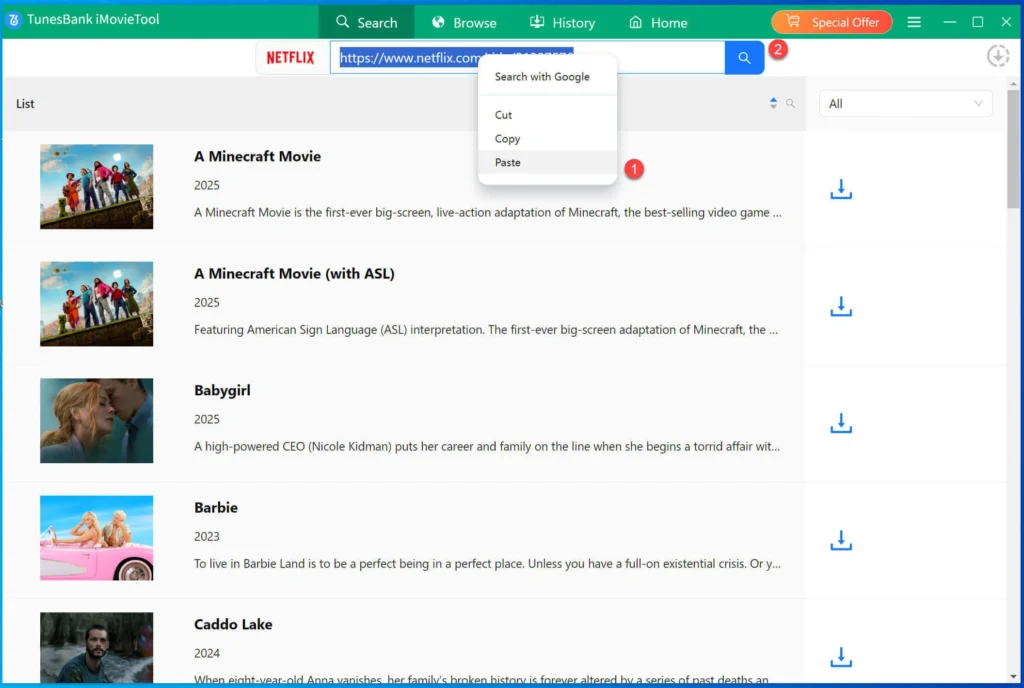
2. Directly Search Video – In the searching bar, users can directly search movies or TV shows by entering video name, title or keyword, and clicking download button start video downloading process.
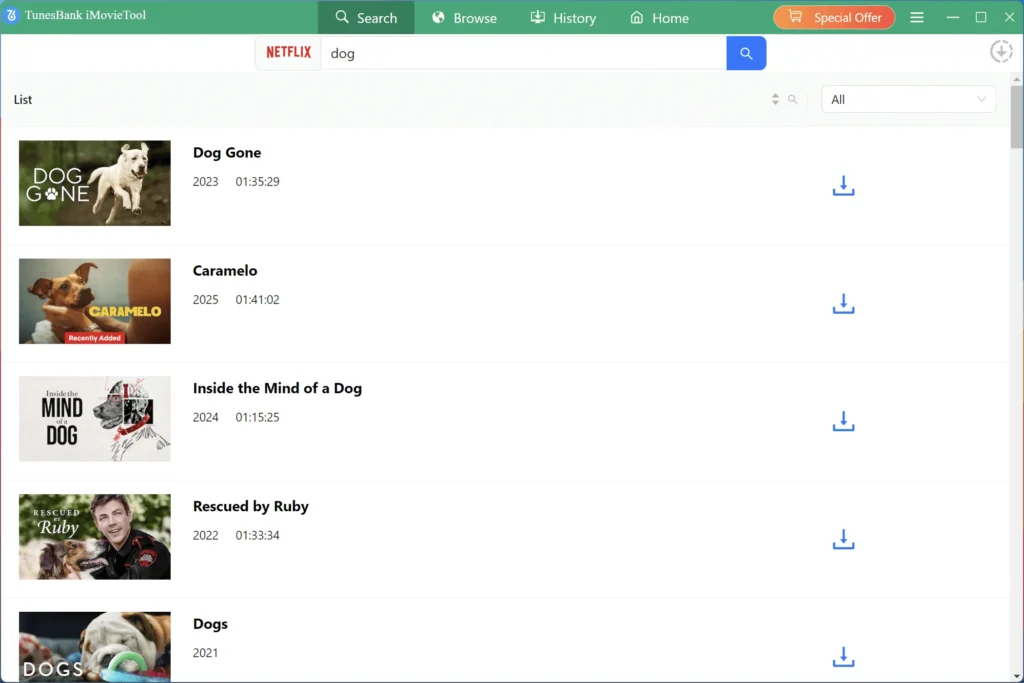
3. Directly Browse and Add Video – There is a built-in Netflix browser in the software, hit “Browse” menu and login your Netflix account, you’re able to access Netflix contents, just open a video page that you want to download and click the green “Add” icon to add it into the download list start downloading process, it’s very convenient and easy to use.
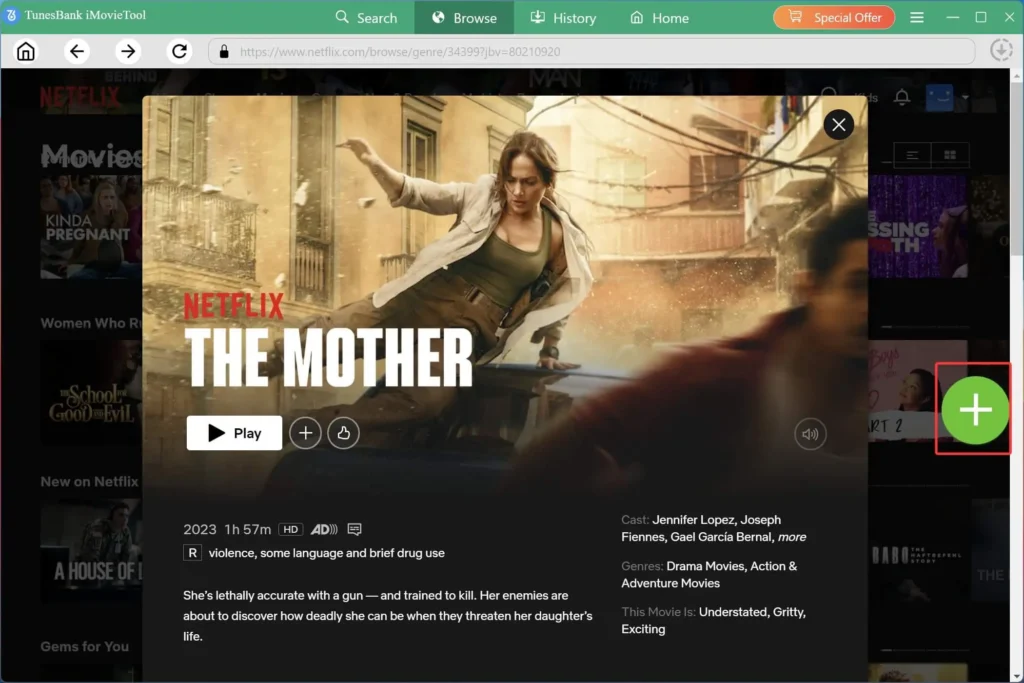
How to Download Netlfix Videos on PC and Mac
Do you want to know how to download Netflix shows and movies to watch offline? Keep reading, you can batch download and watch Netflix videos offline on Windows/Mac computer:
STEP 1. Launch iMovieTool Netflix Download on Computer
Download and launch iMovieTool All-in-One Video Downloader on your computer, and hit “Netflix” download feature.
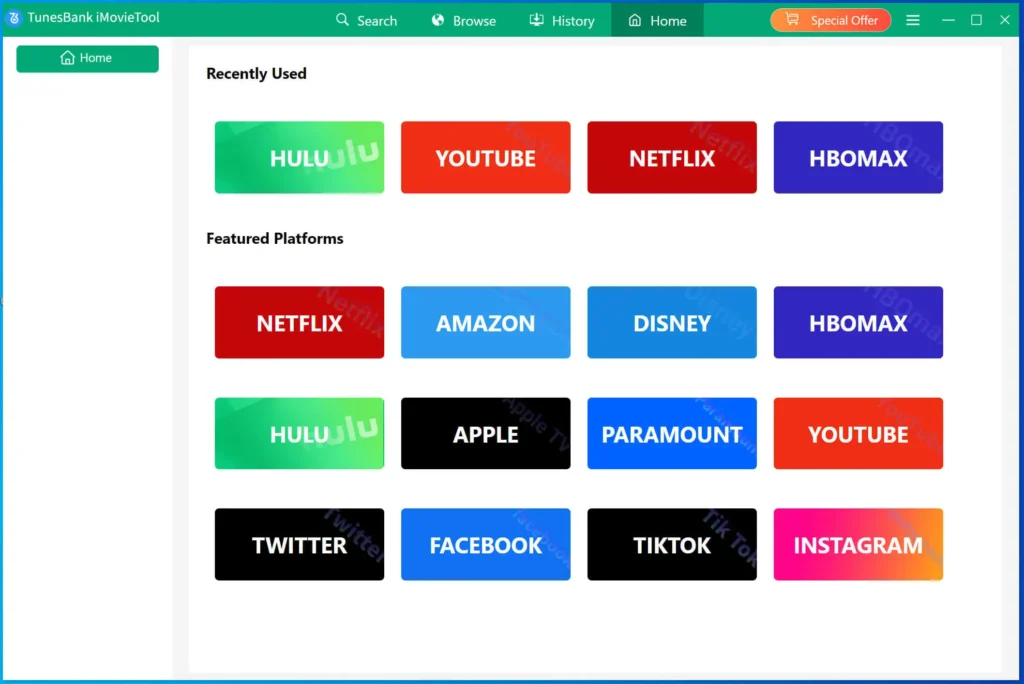
STEP 2. Login Netflix Account
Please log in to your Netflix account.
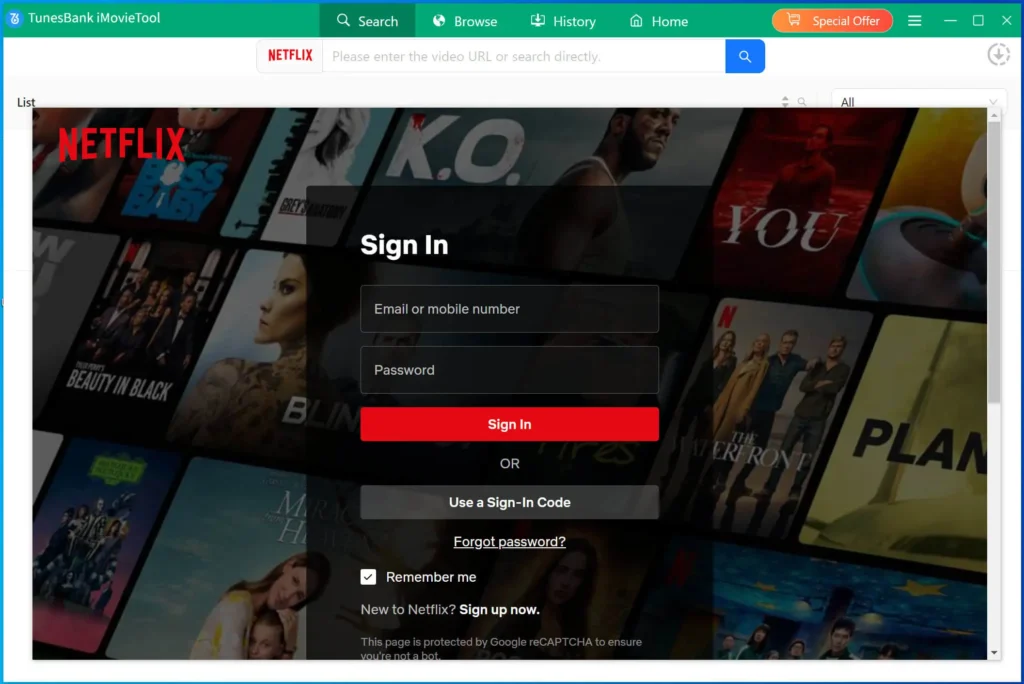
STEP 3. Search Video to Download
Type the title or keyword of the video that you want to download in the search bar, or copy and paste the URL of the video you want to download, or directly search video in the built-in Netflix browser.
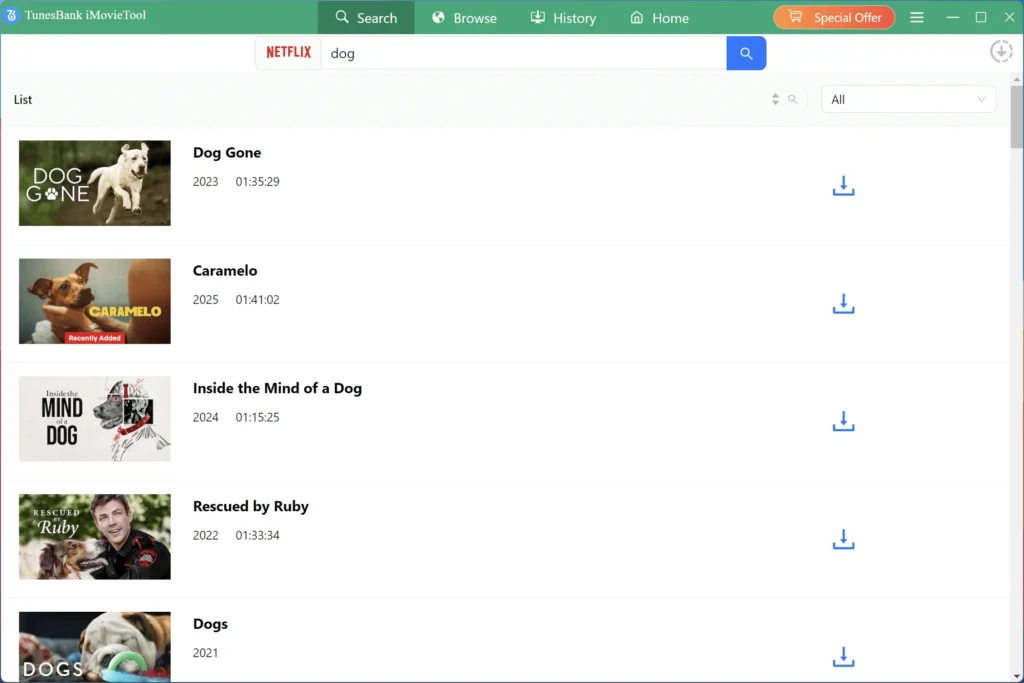
STEP 4. Output Setting (Optional)
By default, MP4 is the default output format, but you can also choose MKV as the output format. Clicking the “Preference” option, you can select the output format, output video quality, video codec – H.264/H.265, audio language, subtitle language, downloading speed, output folder, and set the subtitles formats, which would be saved as soft subtitles, hard subtitles and external subtitles, and other output setting.
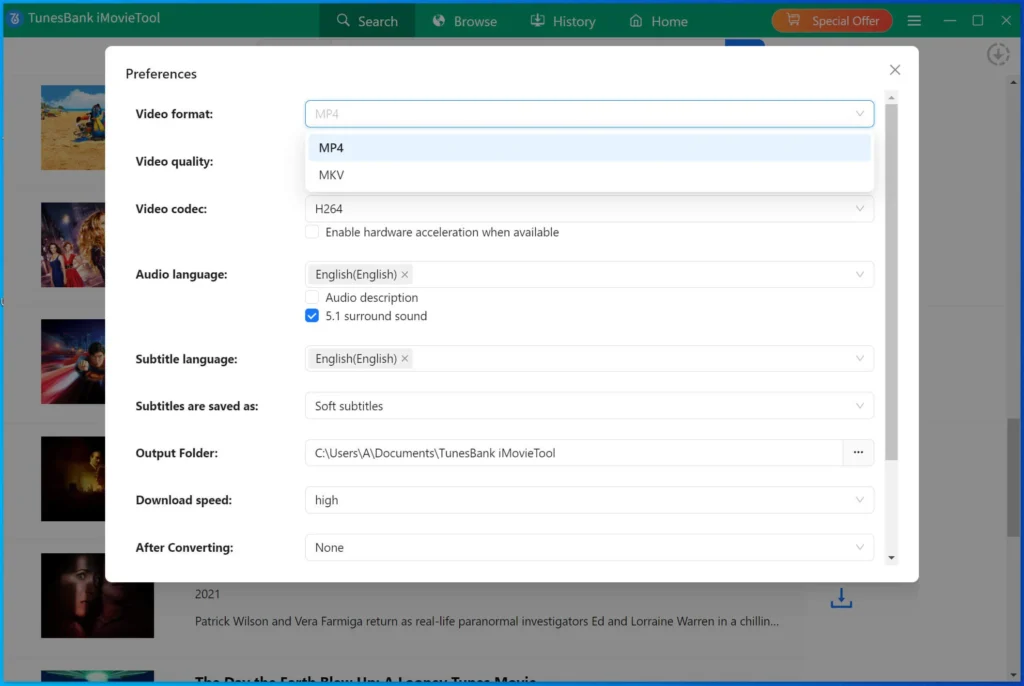
STEP 5. Start Download Netflix Movies/Shows to Computer
Go back to the searching result, please select the movie or TV series you that you want to download, click the “Download” icon start download those selected Netflix contents to your computer, please waiting until whole downloading process done.
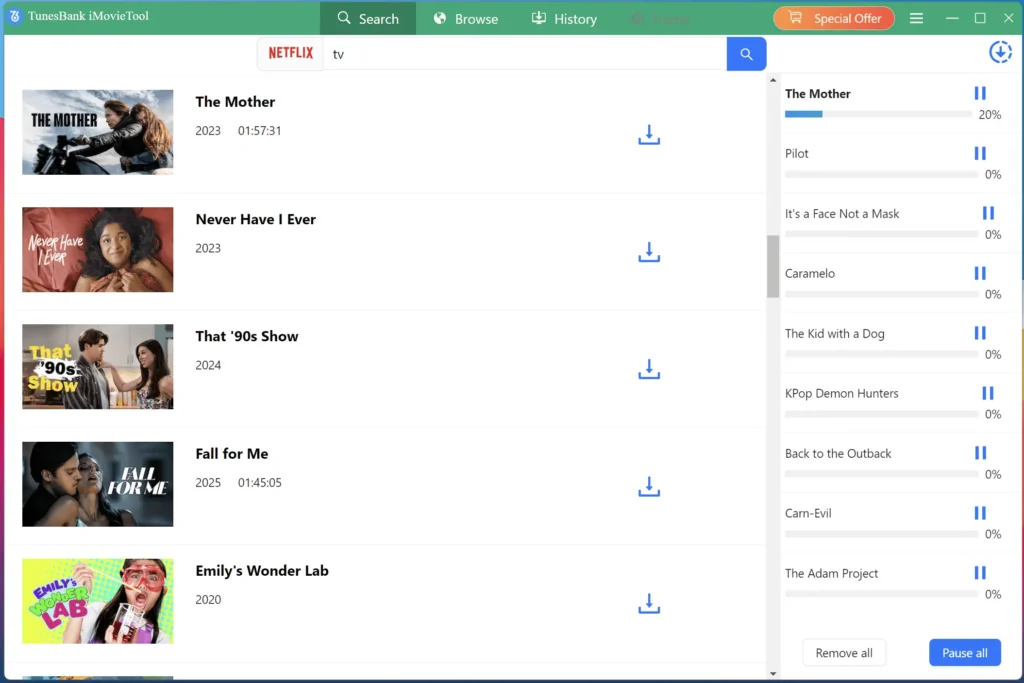
STEP 6. View Downloaded History
After downloading completed, and the video will be saved to your computer, you can view all the downloaded movies/shows in “History” menu, hit the blue “output folder” icon to open the output folder, you can get MP4 video files. Now, you can play those downloaded movies or TV shows offline on your computer.
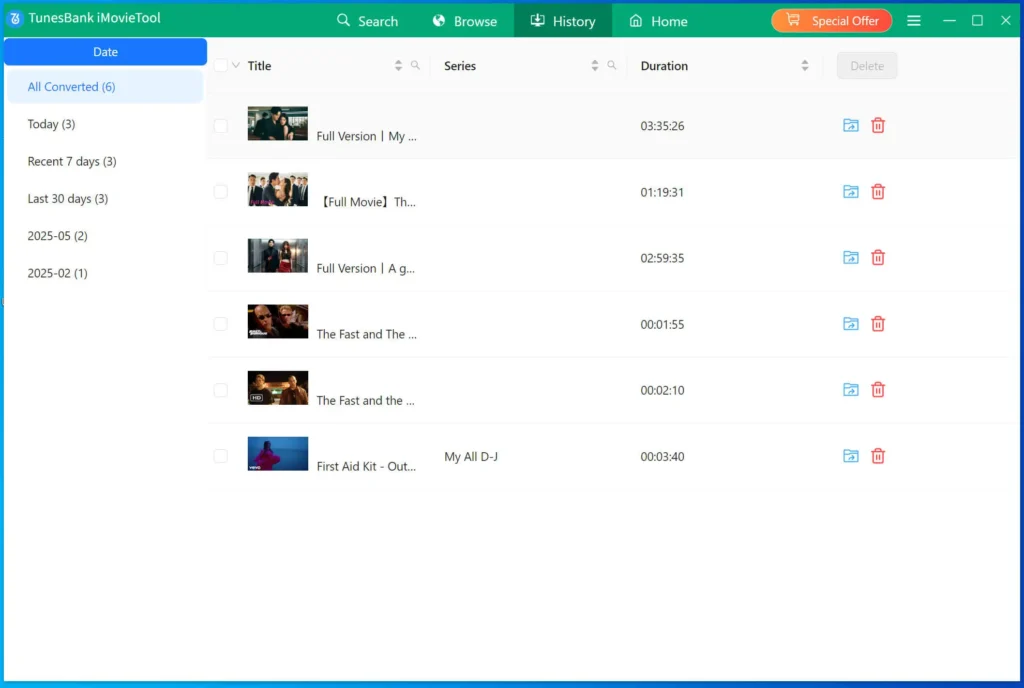
FAQs About Netflix App for PC
Will Netflix Release a Mac App?
As of now, there is no clear information indicating that Netflix will launch a Mac app. You can only access Netflix contents through a web browser on a Mac. If you need to download Netflix movies or TV shows to watching on Mac, you might consider using iMovieTool Netflix Video Downloader.
Will Netflix Windows App Offer Download Feature?
No, the Netflix Windows app will not offer a download feature. Netflix has not provided an official reason, but possibilities include cost savings on licensing or a strategic shift to focus on mobile platforms. Since Netflix has removed it’s offline downloads on Windows app, you can use other third-party credible Netflix downloader like iMovieTool Netflix Video Downloader to download your favorite movies and TV shows on PC/laptop.
Why Choose iMovieTool Rather Than Steaming Netflix Online Through a Browser?
iMovieTool Netflix Video Downloader can bypass DRM restrictions to download movies and TV shows from Netflix for offline viewing, it can help you batch download Netflix videos for offline watching on both Mac and Windows PCs. Besides that, the software also can convert Netflix videos to MP4 and MKV with 1080P so that you can enjoy Netflix videos on any devices.
Final Verdict
Overall, iMovieTool Netflix Video Downloader is an excellent tool for Netflix subscribers who want to download and watch their favorite shows and movies offline. With its fast downloading speed, high-quality downloads, multi-language audio track & subtitle support, multiple format options, and ease of use, it’s a solid choice for anyone looking to enhance their Netflix experience. While it’s not perfect, the frequent updates and improvements make it a reliable solution for streaming Netflix movies/shows offline anywhere and anytime.
Rating: 4.5/5
If you’re looking for a user-friendly and efficient tool to download videos from Netflix, Amazon Prime, Disney+, Apple TV+, Paramount+, HBO Max, Hulu for offline viewing, iMovieTool All-in-One Video Downloader is definitely worth considering.



































